Data Subject Rights Request
DATA SUBJECT RIGHTS/ DO NOT SELL OR SHARE MY PERSONAL INFORMATION
Captify is committed to ensuring that your privacy is protected.
To submit a request, e.g. in particular to receive a COPY of your personal information (i.e. to exercise your right of access) or to DELETE your information (i.e. to exercise your right to erasure), please send an email to data.requests@captify.co.uk stating:
- which request you are making (such as COPY, DELETE or COPY AND DELETE); and
- what your Captify Cookie ID number is (so that we can locate your personal information).
If you wish to exercise any other of your legal rights, e.g. to update, correct, restrict processing or request portability of your personal data, then, while we will always investigate any request thoroughly, for End Users we may not always be able to meet your request or meet it in full, due to the limited data that Captify has about individuals and the ways that we process data in practice.
Where we are processing your personal information, the main method of meeting the requirement for deletion or erasure is by deleting all personally identifying elements so that the personal information cannot be traced back to you or any other identifiable person (sometimes called “de-identifying”).
Do Not Sell or Share Personal Information
U.S. privacy laws afford residents of certain states (such as California, Colorado, Connecticut, Delaware, Iowa, Nebraska, New Hampshire, New Jersey, Utah and Virginia) certain privacy rights, such as the right to opt out of the “selling” or “sharing” of their personal information, or to opt out of targeted advertising and profiling. You may request such opt-out, subject to certain restrictions and without being discriminated against for exercising such right. We will fulfill these requests as determined by your state of residence.
To submit a request, please contact us as described above. Once you submit a request to us to opt out, we shall cease to “sell” and/or “share” your personal information with third parties as soon as feasibly possible, in accordance with applicable law. Please note however that the personal information that we provide to our service providers or contractors do not constitute a “sale” or “share” of personal information. Note, even after opting out, you may continue to receive advertising that is not targeted.
Opt-outs are specific to the browser you use: if you use multiple browsers, you will need to opt out on each browser. If you use multiple devices, you will need to opt out on each device. If you delete or clear your cookies, you will need to opt out again. If you update your browser, you will need to opt out again.
To the extent that Captify may process any sensitive personal information, you can make a request to limit the use of your sensitive personal information via the process explained on this page.
To learn more about our privacy practices and your privacy rights or how to exercise them, please visit our Privacy Notice.
How do I find out my Captify Cookie ID number?
Depending on the browser you use, the way to find out which cookies are stored and what information they store will be different. Please consult your browser vendor’s documentation about how to look at the cookies it has stored. In all cases, you’ll need to look for the Captify domain, which is .cpx.to, and the cookie name, which are:
dsp_app_nexus,
dsp_dbm,
dsp_TTD,
dsp_rubicon,
dsp_pubmatic,
dsp_pub_common,
or dsp_OPENX
Only one of the above is required, as highlighted.
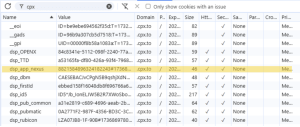
How do I delete Captify files from my device?
If a Captify cookie or local storage item has been set on your device, then you can delete cookies and local storage items using the method applicable to your particular browser, for example under F12>Application (Chrome or Bing), or Settings>Privacy & Settings (Firefox). Using these settings, you can also prevent websites from setting cookies or storing data in future. If you use more than one browser or device then you may wish to repeat the process for each of them.
Contact
We are always available through the contacts in Section 20 of our Privacy Notice to help resolve any issues or doubts you may have in relation to processing of your personal information. If you believe that your rights have not been respected at any time, then you also have a right to complain to a data protection authority about our collection and use of your personal information. For more information, please see our Privacy Notice.
Last updated on 1 August 2025.
Back to top of the page